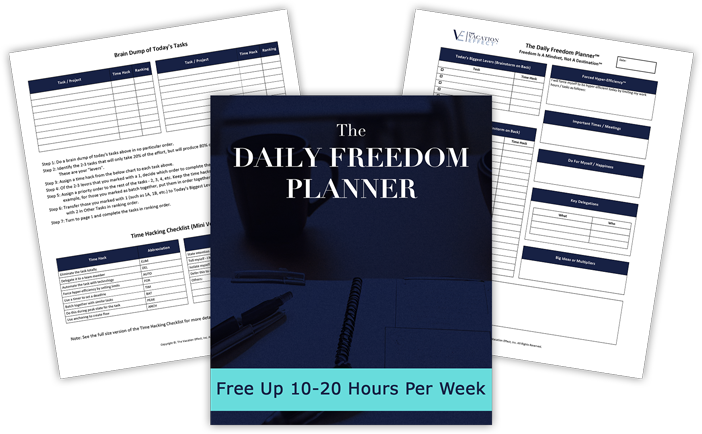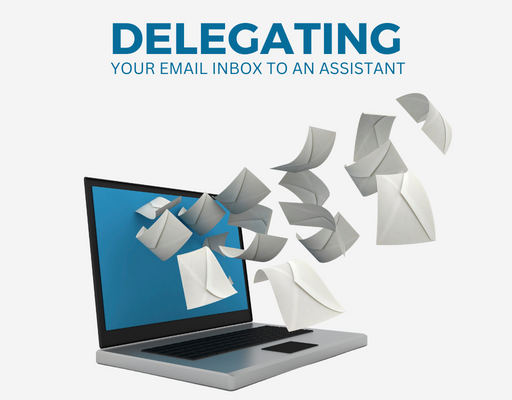I was pumped to join in a conversation with Darius Mirshahzadeh on January 13, 2023, where we talked about workaholicism, the American “grind” culture,” and how it is possible to break free from these mentalities and achieve the freedom mindset. Check out the full episode here to learn how I manage to run three companies while working on an average of three days a week.